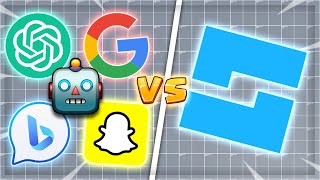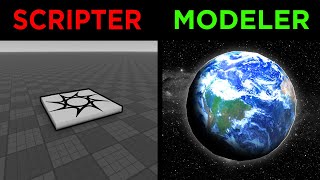[2022] Roblox Tutorial: How to make SMOOTH animations
Decided to make an updated tutorial after 6 years :). In this video, I will show you how to make smooth animations with Roblox Studio and the Animation Plugin.
Sorry for my awkward english ^^'.
Plugins
ZeroBits' Welding Plugin: https://www.roblox.com/library/336226...
Load Character Lite:
https://www.roblox.com/library/752585...
Reverse Easing Direction: https://www.roblox.com/library/807804...
Time stamps
0:00 Intro
0:38 Background
2:33 Animating
11:53 Elements
17:37 Camera
23:46 Final touches
25:20 Recording
28:17 Editing
30:27 Conclusion
F.A.Q
Frequently asked question in the comments will be answered here.
0. I can't find the Create Weld button! Where is it?
After installing the plugin, you should restart Roblox Studio. The Create Weld button should appear then in the Plugin tab.
1. Why don't you use Moon Animator?
Moon Animator is a good alternative. However, both Animation Editor and the Moon Animator have their own advantages:
The official Animator Editor is overall better for animating R15 models thanks to the Inverse Kinematics option.
Moon Animator is less buggy than the Animation Editor.
Moon Animator let you create size and color transitions.
Animation Editor can be executed in Preview Mode, which is useful when you need special effects with physics.
2. Sometimes, I can't select a part/limb to move or rotate it while using the Animation Editor Plugin.
This is another fault cause by the Plugin. This usually happens when you move a part too far from it's point of origin (for example, not being able to select the hand of your character when they extend their arm, or the part of the camera model after dragging it).
However, you can select that part by clicking it under the list of parts in the Keyframe window.
This is a current issue which the Roblox Devs has yet to fix.
3. Why is your Roblox Studio window dark?
You can set Roblox Studio in Dark mode. Go to File Settings Theme Dark.
4. Why is ZeroBits' plugin deleted/tagged as [Content Deleted]?
For some reason, Roblox mods deleted the title of the Plugin. However, the Plugin itself works fine, so don't worry.
5. How do you move/rotate the parts so smoothly?
Go to Model tab, Snap to Grid section and uncheck Move and Rotate.
6. When I select the Dummy with the Animation plugin, there's an error message saying: "Rig Error(s) Detected", "The following parts are affected by Multiple Motor 6D: Righ Hand." What do I do?
As I specified in the video (6:21), you have to select FIRST the Bazooka and then the hand. If you select the hand before the Bazooka and click on Create Weld, the dummy structure will break, displaying this error message. To fix this, just delete the Weld and reweld the Bazooka and the hand in the right way.
Scripts
Animation Script
local KeyframeSequenceProvider = game:GetService("KeyframeSequenceProvider")
local function setAnim(model,animName)
local hashId = KeyframeSequenceProvider:RegisterKeyframeSequence(model.AnimSaves[animName])
local Animation = Instance.new("Animation")
Animation.AnimationId = hashId
if model:FindFirstChild("Humanoid") then
return model.Humanoid:LoadAnimation(Animation)
else
return model.AnimationController:LoadAnimation(Animation)
end
end
wait(5)
local animController = setAnim(script.Parent,"YOURANIMNAME")
animController:Play()
animController:AdjustSpeed(1) Adjust animation speed here. 1 = Normal Speed, 0.25 = 4 times slower
Spawn Part Script
local part = Instance.new("Part",workspace)
part.Name = "CameraAngle"
part.Transparency = 0.5
part.Size = Vector3.new(1,1,1)
part.CFrame = workspace.CurrentCamera.CFrame
part.BrickColor = BrickColor.Blue()
Camera Script
local Run = game:GetService("RunService")
local camera = workspace.CurrentCamera
local camPart = workspace.CameraModel.CameraPart
camera.CameraType = "Attach"
camera.CameraSubject = camPart
local offset = CFrame.new(0, 0, 0)
Run:BindToRenderStep("Attach", Enum.RenderPriority.Camera.Value, function()
camera.CFrame = camPart.CFrame * offset
end)
Music used
• Sonic Mania OST Studiopolis Act 1
• Jeremy Lelis "Wolf" [Visualized]
• AdhesiveWombat Night Shade
• Hidden Agenda (Kevin MacLeod) Backg...
• Revenge of the Atari Overlords Bre...
• Everous Core [Argofox Release]
• "8 Bit Chillout!" Chill Dreamy Game M...
• "8 Bit Seas!" Water Level Chiptune Ga...
• M.U.L.E. Theme (NTSC)



![BEST GUIDE to animating on Roblox for free! [Beginner]](https://i.ytimg.com/vi/CKlQJlNuXPI/mqdefault.jpg)

![[ROBLOX/Blender] How to attach rigged weapons/items to IK rigs (the correct way)](https://i.ytimg.com/vi/UfQSPaHR3pA/mqdefault.jpg)







![DOORS Secret Update New Lobby Behind The Scenes [ROBLOX]](https://i.ytimg.com/vi/Gs7dtL3kZ-Q/mqdefault.jpg)

![[BLOXY 2018] 25 ways to get Oofed in Roblox!](https://i.ytimg.com/vi/UQX10YQP8VI/mqdefault.jpg)