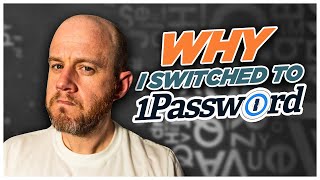1Password Family Tutorial | 1Password guide for beginners
Looking for a password manager to cover your family's needs? We have you covered!
✅ Get 1Password Families deal ➡ https://cnews.link/get1passwordfami...
✅ 1Password Personal – discount applied ➡ https://cnews.link/get1passwordpers...
Between your entire family, there are way too many passwords to keep track of. And if those passwords are weak or frequently reused, the risk of your accounts being compromised only gets higher and higher…
So, in today's 1password family tutorial, I'm going to examine whether their family plan is an efficient way to protect your entire household.
1Password Family Tutorial
▶ Downloading and installing the app itself was a straightforward process. I simply entered my email address, confirmed the 6digit code that was sent to me, and finished up by entering my payment info.
▶ Even better, I was able to figure out how to use 1Password within just a few minutes, thanks to its intuitive dashboard. All the features and Vaults are neatly organized on the left side so they’re easy to utilize, without having to hunt through pages of Settings to find them. The convenient “New Item” button up here allows me to add any data to the dashboard whenever I want. As you can see, 1Password for families can store not only passwords but all kinds of sensitive information you want to keep hidden and safe. Whether it’s login info, credit cards, medical records, bank or email accounts…the list goes on! I can add all my family’s private data here, where only we can access it.
1Password Family Vaults
As an admin, you can also customize who you want your 1Password family organizers to be. So for me, I’m sharing full app access and responsibility with my wife, but we can control how much roaming access our kids get. If you want to only have one admin, that’s fine too, but having a backup is great in case someone ever needs help signing in or whatnot.
1Password Family Features
✅ Parental Controls
The Parental Controls allow you to control which data your children can see, and for how long.
Watchtower
My favorite security feature though, was the Watchtower tool. This checks websites to see how trustworthy they are, and will also inform me should any of my passwords ever be breached and need changing.
✈ Travel Mode
Plus, the Travel Mode feature lets you customize which Vaults can and can’t be accessed while you’re traveling. So as soon as you cross the border, any Vaults will instantly have an extra layer of protection over them until you return.
1Password Family Pricing and Plans
Though 1Password pricing is slightly higher than some other password managers, it’s still an affordable option. Plus, the fact that you can add up to 5 family members or friends as users on an unlimited number of devices makes it well worth it. The 1password password manager app offers a ton of benefits that I’ll go over in just a minute, and it has by far one of the most customizable variations of the vault permissions I’ve ever seen. One downfall I noticed, however, is that the family password manager is definitely one of the pricier options on the market.
Final thoughts ➡
So is this password manager for families actually worth it? My answer is yes. The ability to easily customize all Vaults, plus the advanced security measures definitely makes this one of the best password manager options available. And yeah, there’s a free trial available, though it isn’t as robust as the premium. With the choice between the 1Password family vs premium pricing, you’re sure to find a plan that fits your budget.
__________________________________________
00:00 Intro
0:21 1Password Family pricing and plans
1:09 1Password Family tutorial
2:02 1Password Managing and Sharing Passwords
3:25 Generating passwords using 1Password
4:13 1Password Vaults
5:41 1Password browser extension
6:09 1Password security and extra features
7:36 Conclusion
__________________________________________
Keep up to date with the latest news:
➡ Visit our site https://cybernews.com/
➡ Check our merch shop https://cnews.link/merch/
➡ Facebook / cybernewscom
➡ Twitter / cybernews
➡ #cybernews #cybernewsreview #1Password #1PasswordFamily #1PasswordFamilyTutorial #1Password2023
We are affiliated but not sponsored by any service provider. This means we may receive a small commission when you click on the provided links, but keep our reviews to be legit.
Footage provided by Envato