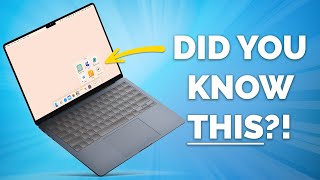13 Tips For Getting the Most From the Safari Sidebar
https://macmost.com/e3106 The Safari Sidebar is a useful tool for quick access to tabs, bookmarks, your reading list and more. You can activate it in a variety of ways and there are hidden features as well.
FOLLOW MACMOST FOR NEW TUTORIALS EVERY DAY
▶ YouTube — http://macmost.com/jyoutube (And hit the )
▶ YouTube Email Notifications — http://macmost.com/ytn ⭐
▶ MacMost Weekly Email Newsletter — https://macmost.com/newsletter ✉
SUPPORT MACMOST AT PATREON
▶ https://macmost.com/patreon ❤
00:00 Intro
00:38 Changes With Each Version Of Safari
00:54 Different Sidebar Modes
01:58 Tip 1: Ways To Open and Close the Sidebar
02:30 Tip 2: Bring Up the Sidebar In Full Screen Mode
03:12 Tip 3: Resize the Sidebar
03:30 Tip 4: Directly To Bookmarks or Reading List
04:15 Using Shared With You and iCloud Tabs
05:51 Tip 5: Also Access iCloud Tabs On Start Page
06:28 Tip 6: Edit Your Bookmarks In the Sidebar
07:06 Tip 7: Edit Bookmarks Is Better
07:39 Tip 8: Drag and Drop Links To Bookmarks
08:26 Tip 9: Search Bookmarks and Reading List
08:53 Tip 10: View Bookmark Folder Contents
09:29 Tip 11: Save Reading List Pages For Offline
09:55 Tip 12: Reading List All Vs Unread
10:24 Tip 13: Working With Tabs
11:53 More Change Probably Coming
#macmost #mactutorial