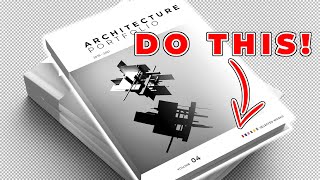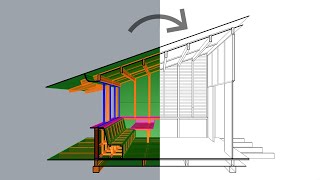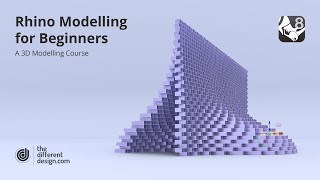10 Rhino Tips Tricks and Hacks for Architecture Students
These 10 Rhino tips, tricks, and hacks for architecture students in 2022 will show you how to push and pull surfaces in Rhino, zoom selected command, wirecut command, curve boolean command, set layer to object command, make an alias, use the TAB key, use the gumball option, and solid points on command!
Receive these benefits when you support this small architecture channel!
/ altarch
Commands used...
_Zoom _Selected
Wirecut
CurveBoolean
SetLayerToObject
SolidPtOn
Free Cheat Sheet
https://drive.google.com/file/d/117Zo...
MORE Tips, Tricks, and Hacks!
• Architecture Student Tips, Tricks, an...
I understand your time is important, and I hope you found this video to be helpful. If you would like, here are a couple steps you could take to show this small channel some love!
1⃣ Share it with a friend!
2⃣ Please like and subscribe if you enjoyed the content!
3⃣ If you are interested in supporting the channel for cheaper than a cup of coffee ☕ AND to receive a lot of benefits✨, please take a look to see what Patreon ( / altarch ) is all about. All proceeds directly go back into the channel!
∴ H A N G O U T
Patreon | / altarch
Instagram | @altarch.yt
∴ M U S I C
I create all the music for this channel
0:00 10 Rhino Tips, Tricks, and Hacks for Architecture Students Introduction
0:08 First steps
0:29 Push / Pull Tool in Rhino (Sub Object Selection) command
1:21 Zoom selected command
1:26 Wirecut command
2:56 Curve boolean command
3:36 Invest in your future self!
3:53 Set layer to object command
4:14 How to make an Alias in Rhino
5:22 The TAB key
5:53 Gumball
6:33 Solid points on command
7:05 BONUS TIP!!!
7:27 Important closing remarks
#ArchitectureStudent #Rhino7 #RhinoTips
* As an Amazon Associate, I get a kickback from qualifying purchases. All proceeds go directly back into the channel :)