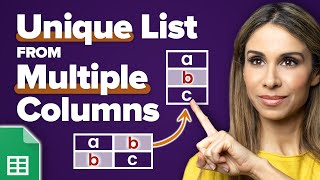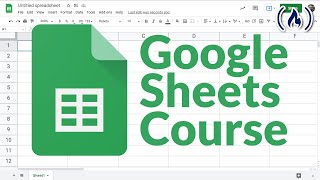10 Google Sheets Tips You DON'T Want to Miss
Get access to the complete Google Sheets Masterclass here https://www.xelplus.com/course/google...
Dive into this tutorial showcasing the most useful tips and tricks for Google Sheets. Whether you're a beginner or a seasoned pro, you'll discover a wealth of functions and features that can transform your data handling experience in Google Sheets.
Highlights of the Video:
▪ Scrolling Tables: Learn how to create neat, scrolling tables for better data presentation.
▪ Auto Aggregate Chart Values: Find out how to aggregate data by categories for clearer chart visualization.
▪ Publish to the Web: Discover how to turn your Google Sheets into a web page or embed them in your website.
▪ Column Stats: Quickly get an overview of your data with the column stats feature.
▪ OpenEnded Cell References: Make your formulas dynamic and adaptable to future data additions.
▪ Insert Date From a Calendar: Learn how to insert dates efficiently using a builtin calendar.
▪ Checkboxes for Tracking: Understand how to add and utilize checkboxes in your sheets.
▪ Pivot Tables for Quick Analysis: Get insights on how to use pivot tables for summarizing data effectively.
▪ Web Functions: Explore powerful web functions like IMPORTHTML for pulling online data directly into your sheet.
▪ Functions to Organize and Filter Data: Utilize functions like UNIQUE and FILTER for efficient data organization.
00:00 Most Useful Tips for Google Sheets
00:26 Scrolling Tables in Google Sheets
01:56 Aggregate Chart Values in Google Sheets
03:08 Publish to the Web with Google Sheets
04:25 Column Stats in Google Sheets
05:10 OpenEnded Cell References in Google Sheets
06:05 Insert Date From a Calendar in Google Sheets
06:50 Insert Checkboxes in Google Sheets
08:31 Pivot Tables in Google Sheets
10:08 How to Use IMPORTHTML in Google Sheets
11:33 Filter Functions in Google Sheets
13:29 Wrap Up
Link to complete article for Top 10 tips for Google Sheets: https://www.xelplus.com/top10tipsf...
➡ Join this channel to get access to perks: / @leilagharani
☕ Get the Official XelPlus MERCH: https://xelplus.creatorspring.com/
Not sure which of my Excel courses fits best for you? Take the quiz: https://www.xelplus.com/coursequiz/
RESOURCES I recommend: https://www.xelplus.com/resources/
Let’s connect on social:
Instagram: / lgharani
LinkedIn: / xelplus
Note: This description contains affiliate links, which means at no additional cost to you, we will receive a small commission if you make a purchase using the links. This helps support the channel and allows us to continue to make videos like this. Thank you for your support!
#googlesheets