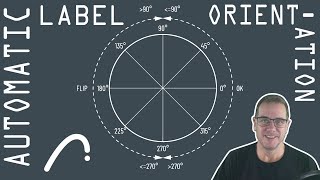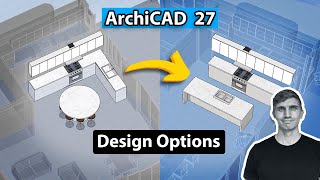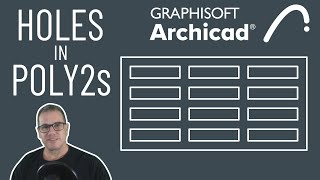025 Archicad GDL Automatic Fall Arrow Part 3
We continue the series on creating an automatic fall label that reads the pitch of the roof it’s attached to. In this chapter, I work through setting up the stretchy symbol for the ramp arrow. There are some difficulties along the way as labels behave slightly differently to standard objects, and I spend a bit of time with trial and error to work out how I want it to behave. But we get there, and there’s some good pointers…pun not intended! Completed in ARCHICAD 27.
Time Codes:
0:00 – Introduction
0:36 – Ramp label setup
1:49 – Dynamic hotspots with a label
4:15 – Dynamic hotspot length editing both ends
5:40 – Rethinking ramp label behaviour & finalizing symbol
12:14 – The label in action. Choosing the right orientation setting
13:36 – Improvements to make
14:33 – Wrap up
Links
Video 008 Dynamic hotspots: • 008 Beginner's GDL Pt 5: Dynamic Hots...
Online help: https://gdl.graphisoft.com
Community Forum: https://community.graphisoft.com
Opening animation by Eli Walker @ https://www.artstation.com/elithewalker